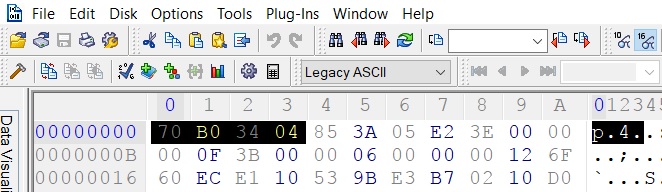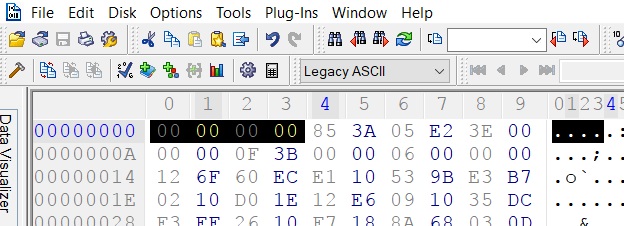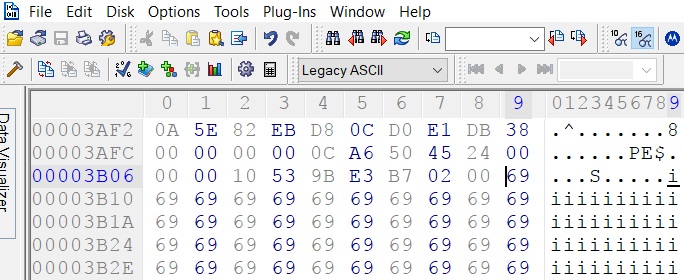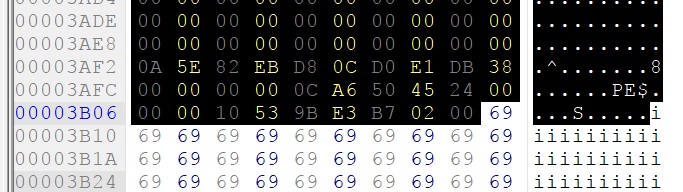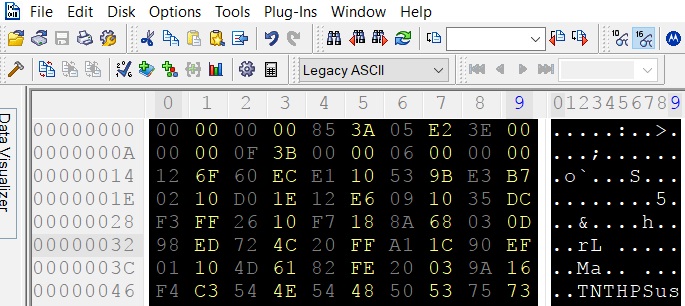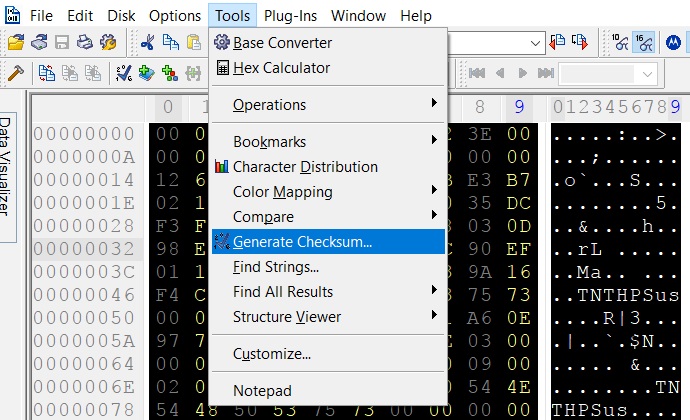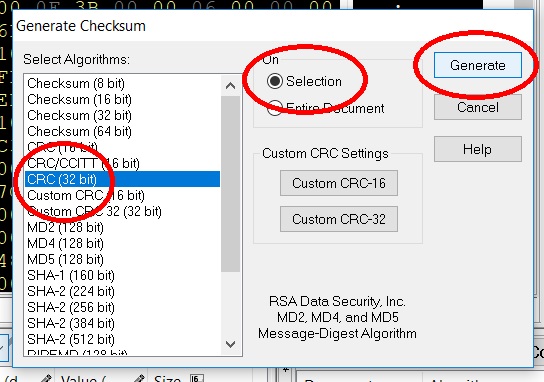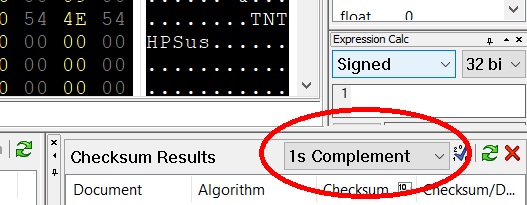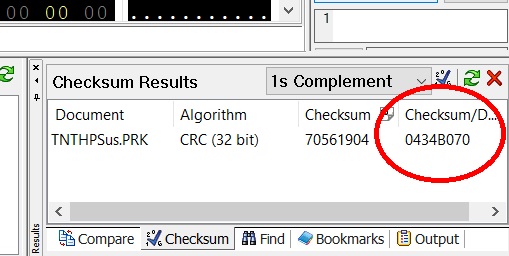Checksum Tutorial
THUG PRO
Tutorial by: TNT
http://TNThps.us
You have to do this if you're going to edit saves. I think there's a method to break the checksum, but I rarely edit saves on PC and just generate a new checksum.
What you'll need:
- Hex Workshop (Trial Download)
1. Navigate to your THUG PRO folder and enter the SAVES folder.
2. Open the SAVE you want to edit in Hex Workshop.
3. Select the first 8 digits.
In this case it's "70 B0 34 04"
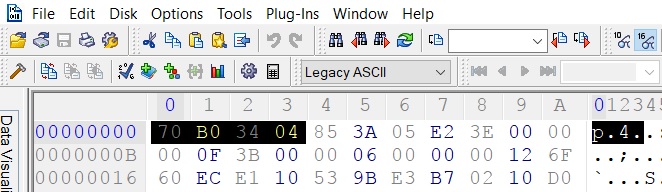
4. Replace those 8 digits with 8 zeros. "00 00 00 00"
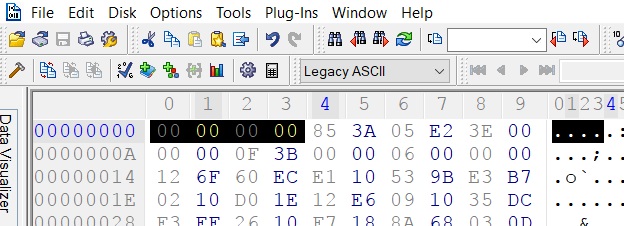
5. Scroll down to the bottom and find the padding.
The padding is the letter "i" repeated from a certain point to the end of the save.
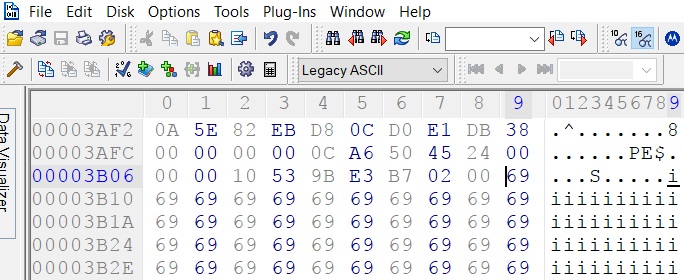
6. Start selecting everything before the padding by clicking between the last 00 and first 69 (69 = the first "i")
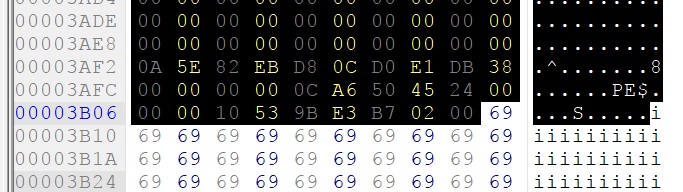
7. Drag up towards the top until you've selected everything before the padding all the way up to the 8 zeros you originally typed.
Make sure you select everything, even those zeros.
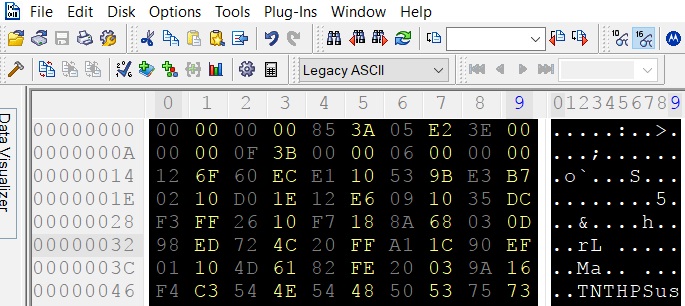
8. Now click Tools on the Task Bar and Select "Generate Checksum"
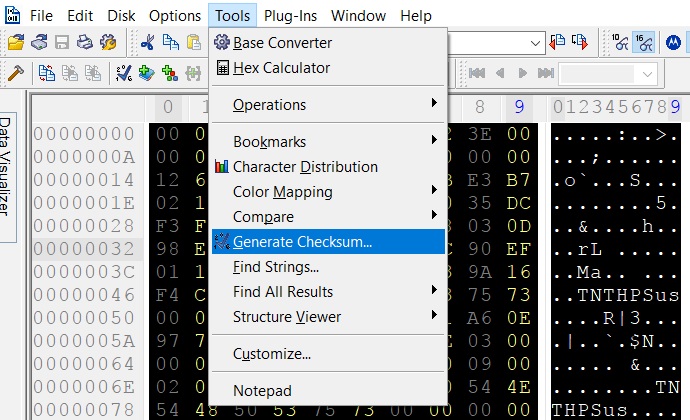
9. Select "CRC (32 bit)" and then "Selection" and then "Generate"
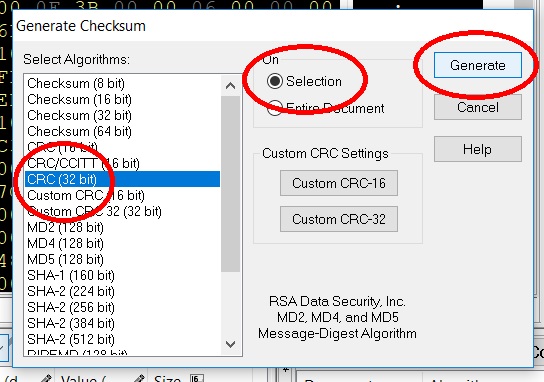
10. Make sure you've selected "1st Compliment" as pictured below:
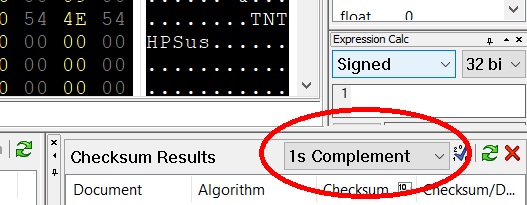
You've now successfully generated the original checksum.
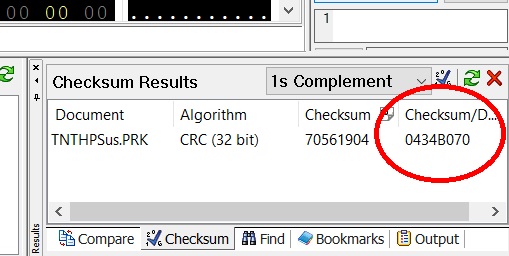
In this case, you see the generated checksum "04 34 B0 70" was the same as the original checksum reversed "70 B0 34 04."
If you made any change, you could use this to generate a new checksum that will allow you to load the save, even though it was altered.
12. Simply group the numbers in 2's, as seen in this tutorial, and reverse those to replace the "00 00 00 00" at the beginning.
13. Save and exit Hex Workshop. Load the save in-game!